
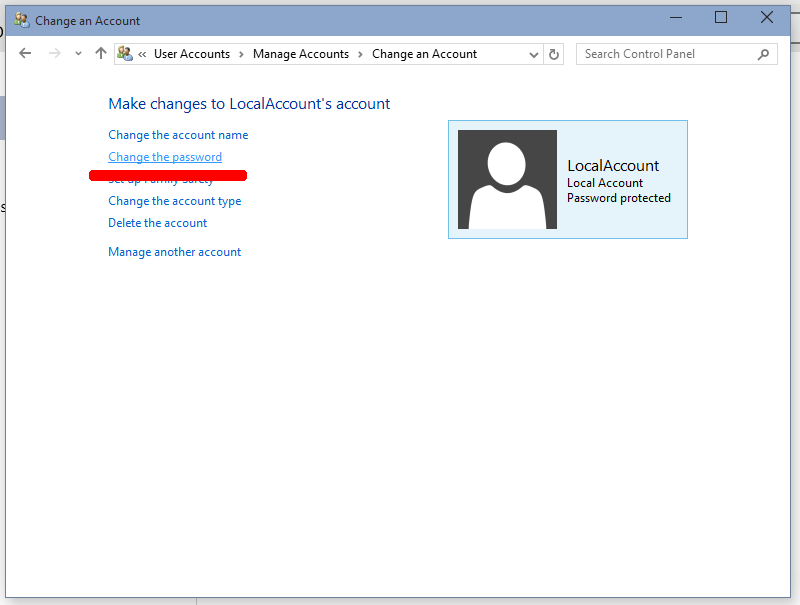
Click the human icon to open the CMD window, then type the net user password and press “Enter”. Input “ wpeutil reboot” and press “Enter”. Step 6. Type “ copy E:\windows\system32\cmd.exe E:\windows\system32\utilman.exe”, then press “Enter” to copy the cmd.exe file to the target path.

When you return to CMD window, type “ move E:\windows\system32\utilman.exe E:\”, then press “Enter” to move the utilman.exe file. Input “exit” and press “Enter” to close the Diskpart. Step 4. In Diskpart, input “list volume” and hit “Enter” to see all the volumes, please remember the drive letter of the system drive.

Then you’ll run the CMD tool, input “diskpart” and press “Enter”. Click “Advanced options” and “Command Prompt” in turn.

In the PC logging interface, press “Shift” and click “Restart” at the same time, then click “Troubleshoot”. How to change Administrator on Windows 10 with Command Prompt? Be regarded as a practical built-in tool, CMD can not only perform disk managing functions like resizing partitions, changing drive letters, formatting disks, etc., but also help you to solve the issue of losing your Administrator password. Please turn to the suitable method based on your condition. How to change Administrator password on Windows 10 if forgotten? Don’t be desperate when you forget the Administrator password, because there are some useful solutions for you to reset it. How to change Administrator password on Windows 10 In this guidance, you can get 4 methods about how to change Administrator password on Windows 10. So to normally use the PC, you may need some effective methods to reset the lost Administrator password. However, you cannot access this PC if you lost the Administrator password. Moreover, you won’t be able to open the locked computer. If you are the Administrator, you can install applications, change PC settings, and execute other operations on your PC. An Administrator is an account that provides the right for the users to manage everything on their PC.


 0 kommentar(er)
0 kommentar(er)
